
Last July 2 – 4, 2009, The COMDDAP (Computer Manufacturers and Dealers Association of the Philippines) Expo 2009 was held at the Grand Ballroom, Apo View Hotel, Davao City where some of the big computer companies showed their latest products and provide sessions or seminars for their viewers and clients. The event is open to all interested viewers especially to those who are interested in IT. However there was a bit of a snag because of limited seats so we had to register to be able to attend the sessions, our section registered on the sessions that took place in the afternoon of July 2, the first day of the exhibit. To be honest I was not able to register to all of the sessions on the first day so I ended up writing my name on a piece of paper just to attend the sessions.
The first session that we entered was about the ERIC DMS International System. ERIC stands for Enterprise Resource Information and Control and DMS stands for Dealers Management System. This system was developed by Jupiter Systems Inc., a 24 year old enterprise company which is a company that deals with automobiles. Mr. Celmer Santos was the one who presided the session and gave us an overview of their system. ERIC DMS is a system designed by Jupiter Systems to provide end to end solution for auto dealers. The system has a process flow composed of Pre Sales Features, Vehicle Sales, and After Sales.
Some of the Pre Sales Features include Sales Lead Monitoring from Initial Inquiry to Actual Close. The system keeps track of leads, customers, from its initial inquiry until it buys a car. Sales Appointments, it is where the system keeps scheduled appointment of leads in the company, appointments include visiting the company and test driving a certain vehicle. Supervisor Review of Appointments, it is where a supervisor can retrieve or review appointments on its leads. Monitoring Sales Stages, the system also keeps data on a certain customer and the stages of its dealings and Keeping Call History. This feature of the system stores records on the call history of a certain customer.
The second part of the process flow of the system is the vehicle sales. Some features of vehicle sales include Support of Sales of new and old vehicles which means a dealer can also sell second vehicles to his customer depending on the customer’s choice. Inventory Checking so that the dealer knows if a certain vehicle, part, or equipment is in stock if ever a lead orders something from the dealer. Vehicle Agreement Processing, keeping tabs of the dealer and customer agreement on the price, add-ons, etc. The system is also capable of processing receivables and payables from banks and insurance companies, whichever the client chooses.
The third part of the process flow is the After Sales. Features from this part are Customer Appointments, Operation Maintenance, Repair Orders, and Repair Estimates. The system is indeed an end-to-end solution for dealers. The system is also capable of monitor the performance of his or her technicians where the system allots time for a certain job to be done. For example, changing the engine of the vehicle would take two hours to finish, so system keeps track of the performance of a technician by means of checking in and checking out of the technician which is called job in and job out. The session took almost an hour and I noticed that my classmates were not so interested maybe because they couldn’t relate because they are not into cars. However, I also saw some of them who were into it not only because they are into cars but they saw the capability of the system and was amazed by it.
I remember one the audience asked if they would adopt or use that kind of system, how they will transfer their data from their previous or traditional system to the new system. Will they do it manually? So Mr. Celmer said that the data would be inputted in an excel file to authenticate if the data are accurate and ready for migration and then it could now be transferred to the database. He did not explain it in detail but the questioner got his answer.
The next session that we had was the introduction of the Hp Thin Client which was introduced by Mr. Leonard Zapa. I know many of the viewers liked this session because of the fact that freebies will given to those who can answer his questions. The first time I saw an Hp Thin Client I really thought it was a miniaturized central processing unit which is more powerful and compact. It was in this session that I realized that an Hp Thin Client is a computing device without a hard disk and cooling fan. I was pretty amazed by it.
 I was more amazed when the thin client features were shown to us. Hp thin client are reliable and easier to manage. They provide solutions to problems like loss of data, virus and malicious attacks that cripple the computer system and threat brought by natural disasters. These machines are reliable because it can used with a server or used like a desktop computer and when it is used with a server, it makes it more reliable because the machine acts as a front end for the end users but the programs a run from the server so if there would be natural threats like blackouts, your data will still be in tact because the data are in the server. It also provides many advantages which make it more interesting to use for corporate and non corporate people. Aside from its lockdown feature which makes it invulnerable to viruses is because when you reboot the system the changes that you made will be discarded and so does the viruses. It is also eco friendly and has low initial cost compared to desktop computers and not only that, it also has longer life expectancy than desktop computers. It only consumes 11 to 20 watts which is really low compared to desktops so it lowers the cost of paying the light bill. Thin clients are ideal for task based workers that only use two or more applications at a time. Basically the Thin Client poses many advantages for its users which make it ideal for business.
I was more amazed when the thin client features were shown to us. Hp thin client are reliable and easier to manage. They provide solutions to problems like loss of data, virus and malicious attacks that cripple the computer system and threat brought by natural disasters. These machines are reliable because it can used with a server or used like a desktop computer and when it is used with a server, it makes it more reliable because the machine acts as a front end for the end users but the programs a run from the server so if there would be natural threats like blackouts, your data will still be in tact because the data are in the server. It also provides many advantages which make it more interesting to use for corporate and non corporate people. Aside from its lockdown feature which makes it invulnerable to viruses is because when you reboot the system the changes that you made will be discarded and so does the viruses. It is also eco friendly and has low initial cost compared to desktop computers and not only that, it also has longer life expectancy than desktop computers. It only consumes 11 to 20 watts which is really low compared to desktops so it lowers the cost of paying the light bill. Thin clients are ideal for task based workers that only use two or more applications at a time. Basically the Thin Client poses many advantages for its users which make it ideal for business.
After the discussion comes the most awaited part of the session, the question and answer portion. The questions were easy, if you listened, and all of the students who got the freebies came from USeP. I really didn’t thought that I was going to go out of that room with a freebie but I was lucky enough to be able to answer the last question which got me to given the 8gig USB. My listening and jotting notes really paid off.
Here are pictures that I had during and after the event.





The first session that we entered was about the ERIC DMS International System. ERIC stands for Enterprise Resource Information and Control and DMS stands for Dealers Management System. This system was developed by Jupiter Systems Inc., a 24 year old enterprise company which is a company that deals with automobiles. Mr. Celmer Santos was the one who presided the session and gave us an overview of their system. ERIC DMS is a system designed by Jupiter Systems to provide end to end solution for auto dealers. The system has a process flow composed of Pre Sales Features, Vehicle Sales, and After Sales.
Some of the Pre Sales Features include Sales Lead Monitoring from Initial Inquiry to Actual Close. The system keeps track of leads, customers, from its initial inquiry until it buys a car. Sales Appointments, it is where the system keeps scheduled appointment of leads in the company, appointments include visiting the company and test driving a certain vehicle. Supervisor Review of Appointments, it is where a supervisor can retrieve or review appointments on its leads. Monitoring Sales Stages, the system also keeps data on a certain customer and the stages of its dealings and Keeping Call History. This feature of the system stores records on the call history of a certain customer.
The second part of the process flow of the system is the vehicle sales. Some features of vehicle sales include Support of Sales of new and old vehicles which means a dealer can also sell second vehicles to his customer depending on the customer’s choice. Inventory Checking so that the dealer knows if a certain vehicle, part, or equipment is in stock if ever a lead orders something from the dealer. Vehicle Agreement Processing, keeping tabs of the dealer and customer agreement on the price, add-ons, etc. The system is also capable of processing receivables and payables from banks and insurance companies, whichever the client chooses.
The third part of the process flow is the After Sales. Features from this part are Customer Appointments, Operation Maintenance, Repair Orders, and Repair Estimates. The system is indeed an end-to-end solution for dealers. The system is also capable of monitor the performance of his or her technicians where the system allots time for a certain job to be done. For example, changing the engine of the vehicle would take two hours to finish, so system keeps track of the performance of a technician by means of checking in and checking out of the technician which is called job in and job out. The session took almost an hour and I noticed that my classmates were not so interested maybe because they couldn’t relate because they are not into cars. However, I also saw some of them who were into it not only because they are into cars but they saw the capability of the system and was amazed by it.
I remember one the audience asked if they would adopt or use that kind of system, how they will transfer their data from their previous or traditional system to the new system. Will they do it manually? So Mr. Celmer said that the data would be inputted in an excel file to authenticate if the data are accurate and ready for migration and then it could now be transferred to the database. He did not explain it in detail but the questioner got his answer.
The next session that we had was the introduction of the Hp Thin Client which was introduced by Mr. Leonard Zapa. I know many of the viewers liked this session because of the fact that freebies will given to those who can answer his questions. The first time I saw an Hp Thin Client I really thought it was a miniaturized central processing unit which is more powerful and compact. It was in this session that I realized that an Hp Thin Client is a computing device without a hard disk and cooling fan. I was pretty amazed by it.
 I was more amazed when the thin client features were shown to us. Hp thin client are reliable and easier to manage. They provide solutions to problems like loss of data, virus and malicious attacks that cripple the computer system and threat brought by natural disasters. These machines are reliable because it can used with a server or used like a desktop computer and when it is used with a server, it makes it more reliable because the machine acts as a front end for the end users but the programs a run from the server so if there would be natural threats like blackouts, your data will still be in tact because the data are in the server. It also provides many advantages which make it more interesting to use for corporate and non corporate people. Aside from its lockdown feature which makes it invulnerable to viruses is because when you reboot the system the changes that you made will be discarded and so does the viruses. It is also eco friendly and has low initial cost compared to desktop computers and not only that, it also has longer life expectancy than desktop computers. It only consumes 11 to 20 watts which is really low compared to desktops so it lowers the cost of paying the light bill. Thin clients are ideal for task based workers that only use two or more applications at a time. Basically the Thin Client poses many advantages for its users which make it ideal for business.
I was more amazed when the thin client features were shown to us. Hp thin client are reliable and easier to manage. They provide solutions to problems like loss of data, virus and malicious attacks that cripple the computer system and threat brought by natural disasters. These machines are reliable because it can used with a server or used like a desktop computer and when it is used with a server, it makes it more reliable because the machine acts as a front end for the end users but the programs a run from the server so if there would be natural threats like blackouts, your data will still be in tact because the data are in the server. It also provides many advantages which make it more interesting to use for corporate and non corporate people. Aside from its lockdown feature which makes it invulnerable to viruses is because when you reboot the system the changes that you made will be discarded and so does the viruses. It is also eco friendly and has low initial cost compared to desktop computers and not only that, it also has longer life expectancy than desktop computers. It only consumes 11 to 20 watts which is really low compared to desktops so it lowers the cost of paying the light bill. Thin clients are ideal for task based workers that only use two or more applications at a time. Basically the Thin Client poses many advantages for its users which make it ideal for business. After the discussion comes the most awaited part of the session, the question and answer portion. The questions were easy, if you listened, and all of the students who got the freebies came from USeP. I really didn’t thought that I was going to go out of that room with a freebie but I was lucky enough to be able to answer the last question which got me to given the 8gig USB. My listening and jotting notes really paid off.
Here are pictures that I had during and after the event.





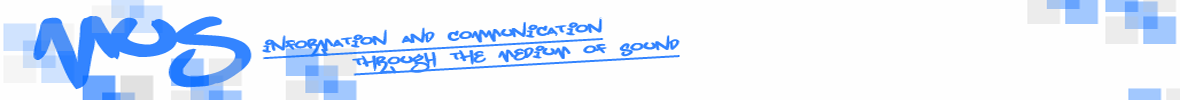
No comments:
Post a Comment